Patients Search
Patients search
There are three types of patients search available for user:
- by user last name
- by city
- advanced search
- clunical query search
All search types have equal GET response structure, which is described below.
Switcher of user search is located in the topbar
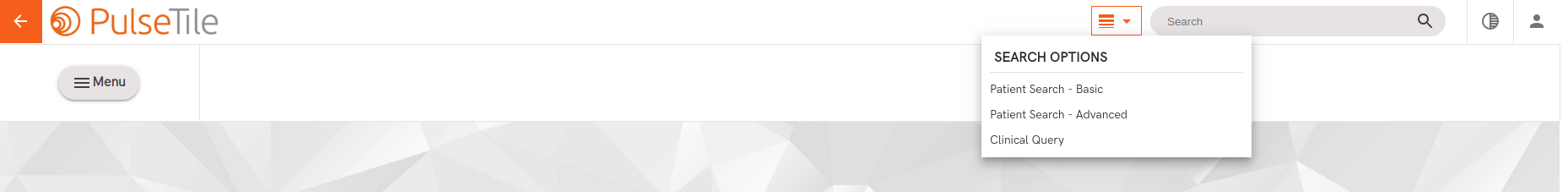
Search by user last name
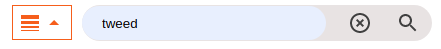
API URL
/mpi/Patient?name={lastname}
Advanced search
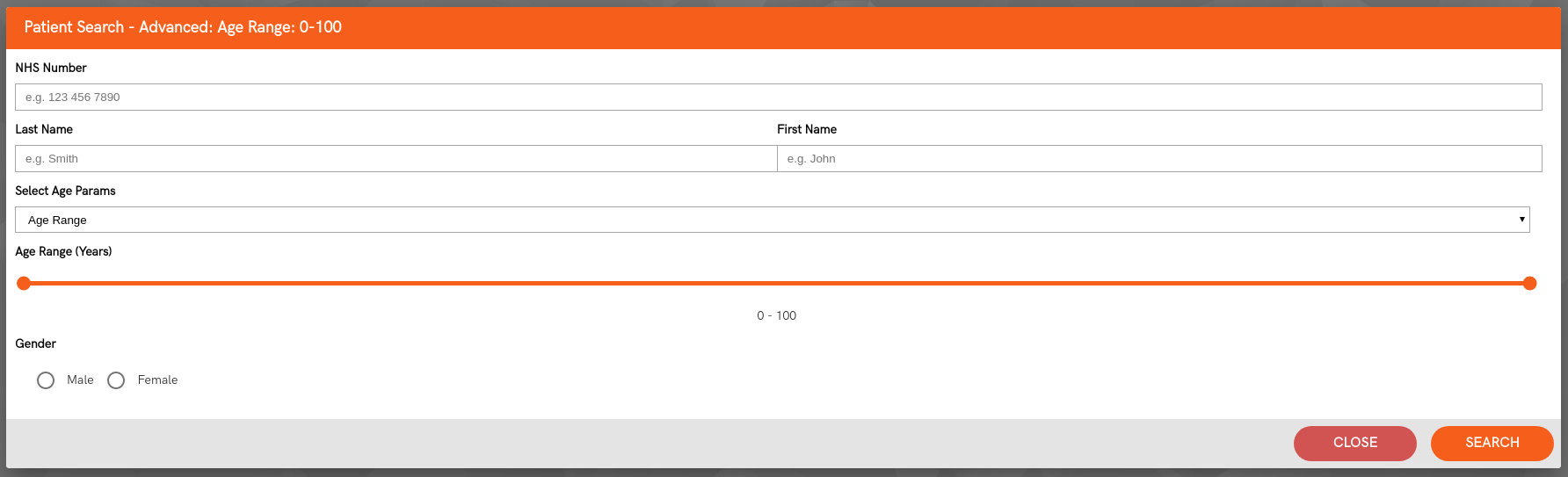
API URL
/mpi/Patient/search/advanced
POST request structure
All parameters in POST-request are optional. No one parameter is required. But there are to search modes to set patient age:
-
by date of born
{ firstName: "rob", from: 24, gender: "male", lastName: "tweed", nhsNumber: 1234567890, to: 73 } -
by age range
{ birthDate: "2019-07-01", firstName: "rob", gender: "male", lastName: "tweed", nhsNumber: 1234567890 }
Clinical query search
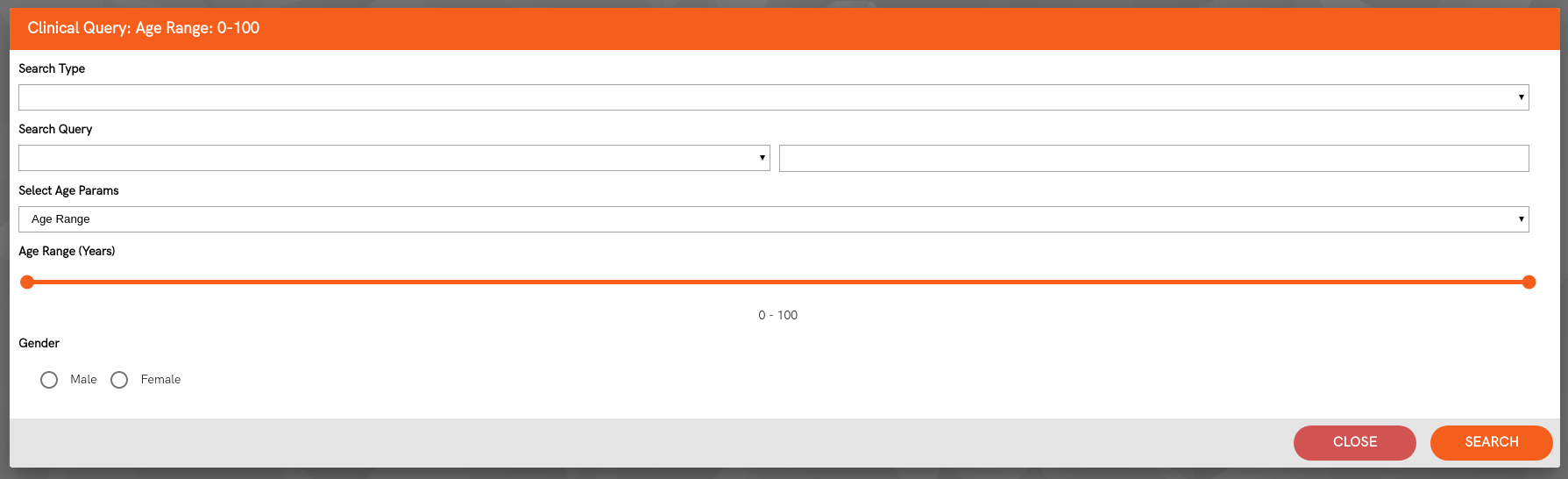
API URL
API URL depends on Search Type parameter in clinical query form:
/api/patient/clinicalSearch/allergies /api/patient/clinicalSearch/problems /api/patient/clinicalSearch/medications /api/patient/clinicalSearch/procedures
POST request structure
As same as in advanced search, all parameters in POST-request are optional. No one parameter is required. But there are to search modes to set patient age:
-
by date of born
{ from: 15, gender: "male", query: "cats", to: 69 } -
by age range
{ birthDate: "2019-07-01", gender: "male", query: "cats", }
Search by City
Search by city is used in the Patients by Cities chart at the default homepage
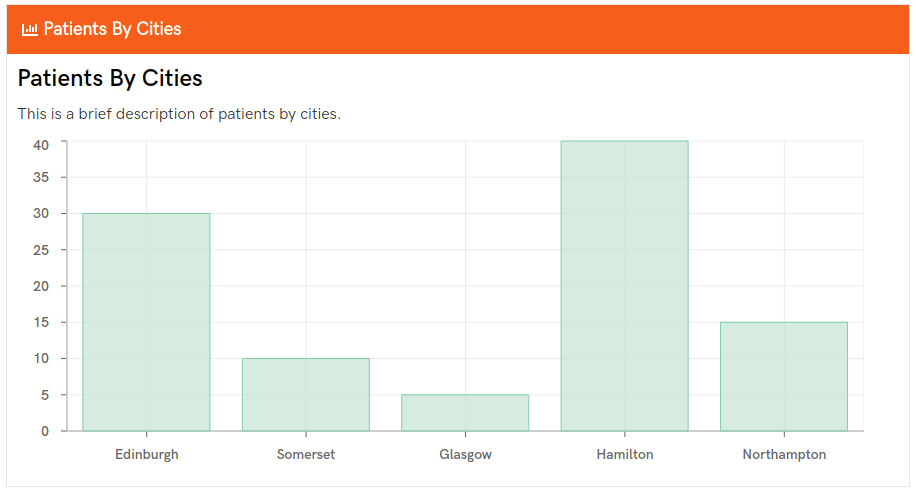
Click on the Chart bar sends POST-request to the server side automatically
API URL
/mpi/Patient/search/searchByCity
POST-request structure
{
city: "Edinburgh"
}
GET response (equals from all patients search types)
{
entry: [
0: {....},
1: {....},
2: {....},
3: {
resource: {
address: [
0: {
city: "City",
country: "Country",
district: "District",
line: [
0: "Baker street, 221-b",
],
postalCode: 1234,
},
1: {....}
],
birthDate: "1985-07-25",
deceasedBoolean: false,
gender: "female",
id: "5024d12f-ec35-4619-b982-8f27d28ee71c",
identifier: [
0: {
system: "https://fhir.nhs.uk/Id/nhs-number",
value: 5555555541,
}
],
name: [
0: {
family: "Kolt",
given: [
"Elise",
]
prefix: "Lisa"
}
],
resourceType: "Patient",
telecom: "7 093 243 3598",
},
},
4: {....},
5: {....},
],
resourceType: "Bundle",
token: "eyJ0eXAiOiJKV1QiLCJhbGciOiJIUzI1NiJ9......",
}